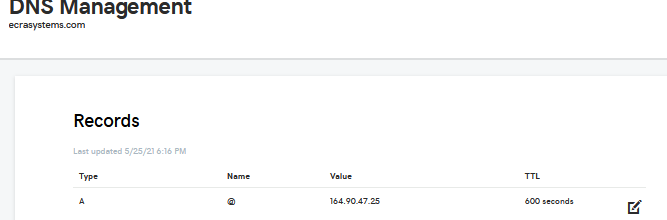If you have a Premium Plan feel free to provide us with the domain name and your registrar account login details and we can handle everything for you once you purchase your desired domain name!
Two things are required to access your website using a domain name from anywhere in the world:
1. A Registered Top Level Domain Name (Such as: example.com)
2. A Web Server Accessible via a Public IP Address (The Public IP for Ecra’s Hosted Sites is 164.90.47.25)
**You need this ^^^**
If you have not yet registered a domain for your website you will need to do so as you will be unable to access your website without one.
Here is a tool to easily check to see if your desired domain is available:
(Clicking “Register Now” Will open a new tab to an affiliate Domain Registrar to complete purchase)
Once registered you will need to create a DNS A Record using Ecra’s Public IP: 164.90.47.25
This will be done through your Domain Registrar.
Each Registrar will have a different interface but the process should be similar across the board.
For Example in GoDaddy I will select my domain (After Purchasing), and go to settings, and look for an option that has to do with DNS:
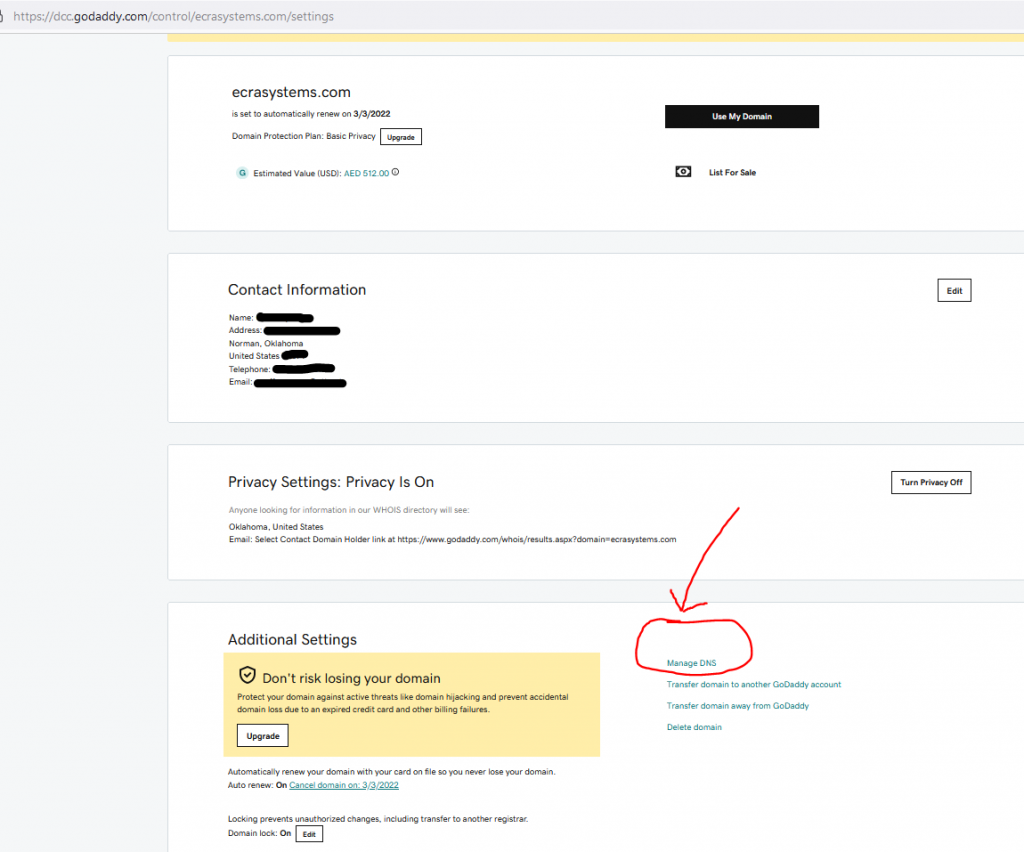
The DNS Settings should take you straight to any existing records for your site.
Here you will need a Type “A” Record with the Host being your Domain name or simply the “@” symbol, Pointing to 164.90.47.25
(This Record May already Exist and Show “Parked” You will simply update the existing record with 164.90.47.25):